Did you delete a calendar event that wasn’t supposed to be deleted? Not to worry, you can use Google Calendar to view and restore deleted events with just a few clicks.
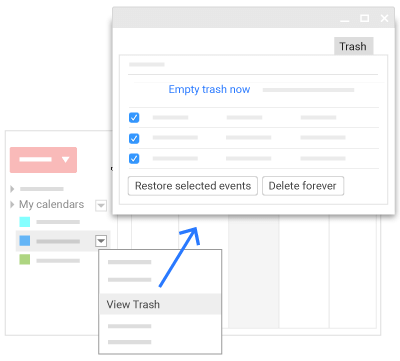 To view and restore deleted events*:
To view and restore deleted events*:
-
- Open Google Calendar.
- Open the My calendars list.
- Click in the top right corner.
- Click Trash.
- Check the box next to the Google event you want to change and do one of the following options:
- To restore the deleted event, click .
- To permanently delete the event, click the trash bin symbol.
- (Optional) To delete all events in your trash, at the top, click Empty trash.*To view and manage deleted events for other calendars, you must have “Make changes to events” or “Make changes AND manage sharing” permission for them.
To view and restore deleted events in Google Calendar from your Android phone, follow the same instructions in the browser. Google Calendar app does not allow these actions.
Note: Deleted events remain in a calendar’s trash for 30 days.
If you need help with your HostPapa account, please open a support ticket from your dashboard.
