In this section, you’ll learn more about HostPapa Tools, such as HostPapa Dashboard and our control panel – cPanel.
HostPapa Dashboard:
The heart of HostPapa’s system – the Dashboard – puts a range of services at your fingertips, including the ability to access our powerful website builder, manage your cPanel control panel, add and make changes to services on your account, manage your domain(s), access support tickets, update your contact and billing information, and more.
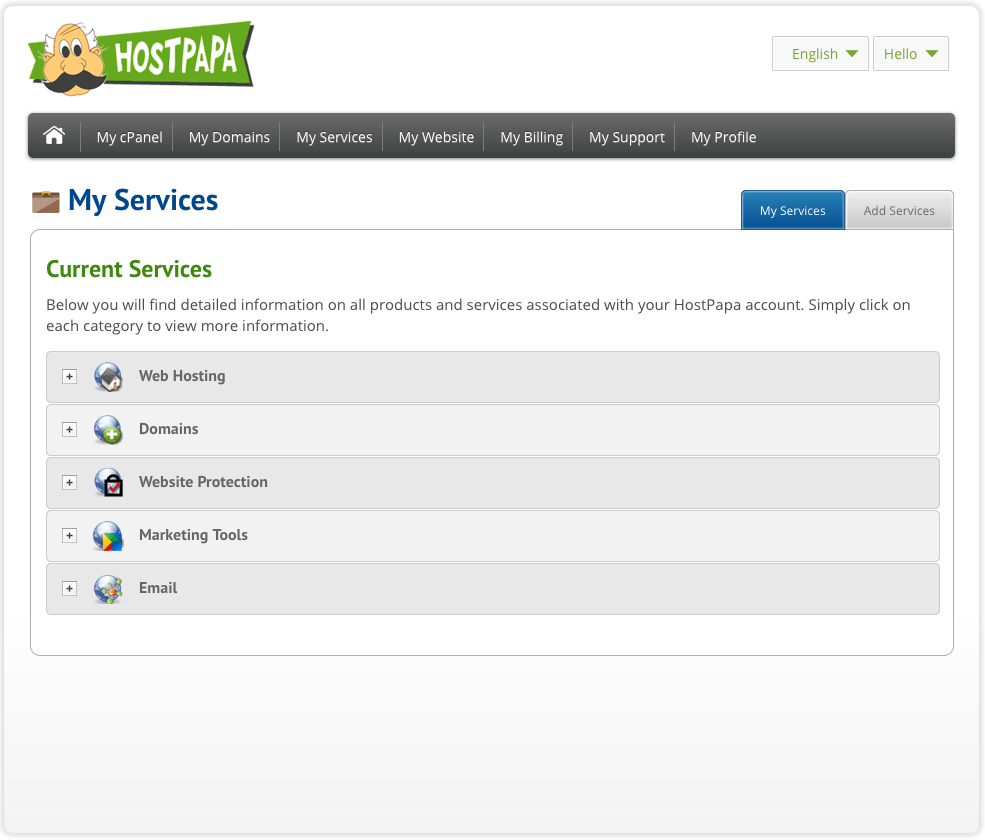
You can log in to your HostPapa Dashboard here:
https://www.hostpapa.com/dashboard
You can find your Dashboard username and password in your welcome email.
For more information on how to use HostPapa Dashboard, you can check various tutorials and guides we have here.
cPanel:
HostPapa provides their customers with leading control panel software on the market called cPanel. cPanel is a control panel that helps you manage your web hosting account using a human-friendly web-based interface – no technical knowledge required! With cPanel, you can:
- Install web applications (WordPress, Joomla, Drupal, etc.).
- Add multiple domains, including addon domains and domain aliases.
- Create and maintain your email accounts, set up email filters and out-of-office responders.
- Access your emails via a web interface.
- Protect your websites with free Let’s Encrypt SSL certificates.
- Access comprehensive website statistics.
- … and much more!
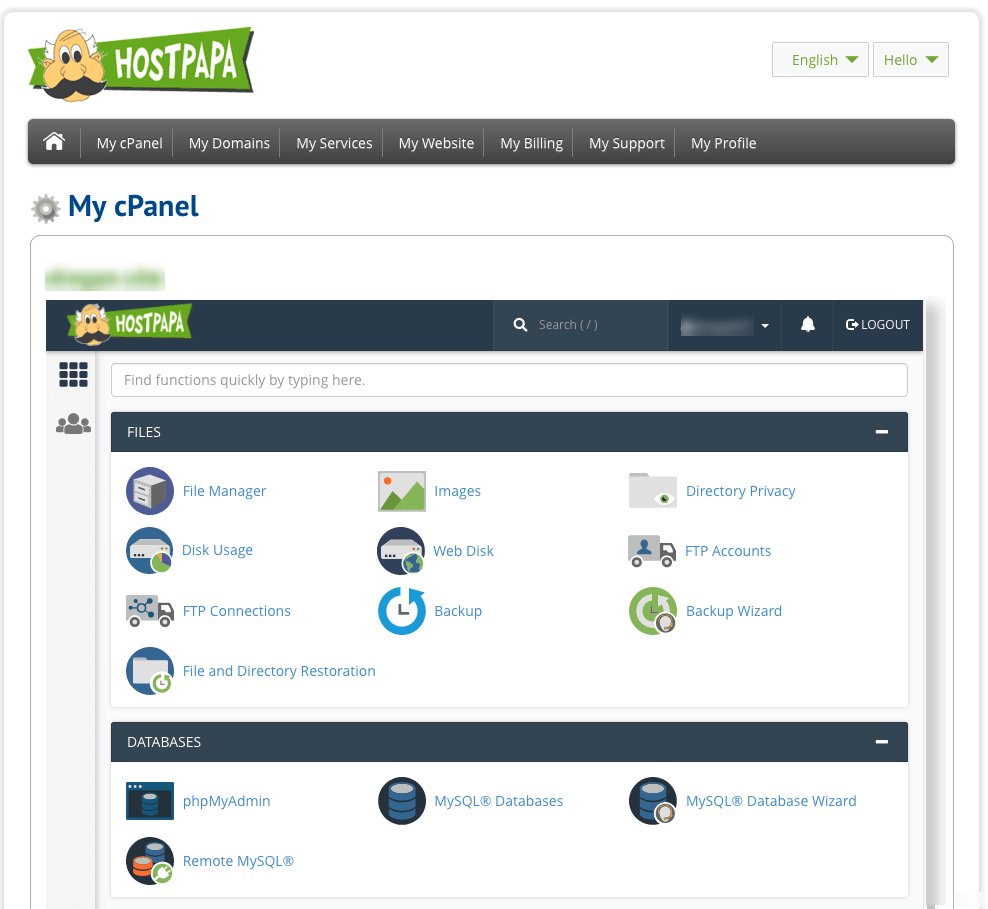
You can find your cPanel username and password in your welcome email.
For more information on cPanel, you can check our comprehensive tutorials and guides here.
Back to Table of Contents — Back to top
Previous Article: Finished building your website? — Next Article: Useful Information
